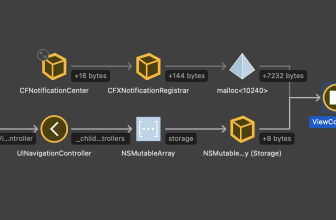If you are also affected by this, a system update can quickly fix the problem. […]
Sometimes programming is more art than science. If this art has an unfortunate little accident, strange things can happen, such as an operating system update that suddenly causes your webcam to stop working.
That was the case for some Chromebook owners after a recent Chrome OS update. Fortunately, Google says that it has solved the problem after another software patch.
As reported by “About Chromebooks”, users of various models from Acer, HP and Lenovo, as well as Google’s own Pixelbook Go, were affected. Most of the models use Arm-based hardware. Bug reports suggest that any app that accesses hardware cameras, including the camera program built into Chrome, simply cannot display an image.
Isolated problems started back in February, but seem to have gotten worse as more and more users have upgraded to the groundbreaking build of Chrome OS 100 and beyond.
Fortunately, Google seems to have got the problem under control. The Verge reports that the problem has been fixed with an update since April 7th. Coincidentally, we still have one of the affected models, the Lenovo Chromebook Duet 5, as a test device. After about a fifteen-minute update to the latest version of Chrome OS (100.0.4896.82), the camera app opens without problems and displays images from the front and back of the tablet.
So, if you find that your zoom meetings are missing a visual component, go to the settings menu of your Chromebook. Click on “About Chrome OS” and then on the “Check for updates” button.