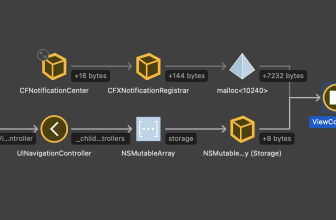Cyberpunk 2077 on the Oculus Quest 2: found a way to play Cyberpunk 2077 VR!
Finally, after a long wait, released a computer game from the Studio CD Projekt RED, have received a good reputation and worldwide fame after the release of the Witcher 2 and 3. Users have found that despite the lack of support for virtual reality, Cyberpunk 2077, it can be run on the VR headset Oculus Quest 2.
This is possible if the user is using Oculus Quest 2 along with Google’s Stadia. At the moment the PC version of the game is on Stadia: that is, it can be played without a console or a powerful gaming computer. Cyberpunk 2077 can be broadcast via any web browser compatible with Stadia, or app for smartphones Stadia. Once hacked into Chromium, You can run the game on Quest 2 or even 1 Quest, thanks to the support even devices with unofficial Android OS.
How to run Cyberpunk 2077 in VR
1) Download SideQuest.
2) Connect any version of the Oculus Quest, which enabled SideQuest.
3) Download ARC and then install in your headset Quest Chromium-For-Stadia.
4) Quest need to attach the Xbox controller via Bluetooth in the setting “Experimental features”. You can play with any controller-but Stadia-games are designed for Xbox, so the game UI will display Xbox button.
5) Next you need to open the app in Quest “Oculus TV” and find the channel Chromium.
6) Open the page stadia.google.com then switch to the desktop (via the settings in the upper right corner).
7) Run the game.
Users have tested games such as tar Wars: Jedi Fallen Order and Destiny 2. Everything (team project) worked almost perfectly, if not to take into account micro-delay, barely noticeable.