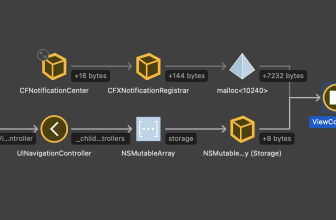Definition “Long Term Support” What does LTS mean?
The term Long Term Support (LTS) refers to software or operating systems that are supported in the long term, primarily in the open source context. Thus, the term stands for stability and reliability over a long, usually well-defined minimum period.
Company on topic
 Software with long-term support receives important updates in a promised period, but rarely new features.
Software with long-term support receives important updates in a promised period, but rarely new features.
Long term support is an essential feature in the life cycle of applications. Because for the standard versions of open source software often only a short term support applies. The long-term support is usually bought with the fact that new functions are rarely, late or not integrated at all. For this, the support guarantees stable work with a still functional software.
With short term support, every software update offers the user new features, new functionality, but often also new risks. Thus, removing an old bug may have led to a new, previously unknown bug. The development of the software does not necessarily correspond (in parts) to a stringent progression, but can also be regressive.
This means that users lose functionality or compatibility because they outstaffing work with the standard version and its short term support. New features are often only added in Long term support if they are established as safe and reliable in the standard version – so with some delay, if at all.
Patches and updates appear at a lower frequency, but this increases the reliability of the basic software. However, long term support does not necessarily mean that technical support is still guaranteed for the user. Rather, it means that the software itself is kept alive in the long term and thus supported. However, this is handled differently from manufacturer to manufacturer.
LTS is also often used in connection with alternative software tests, in which several different program paths are published as standard versions and new features and bug fixes can thus be subjected to a functionality test. Even though long term support is usually related to open source software, commercial applications often offer both forms of support.
Windows 10, for example, was made available in 2015 with an (extended) short term support of 18 months, the long term support is currently estimated at ten years, but only for the Enterprise edition. Manufacturers such as Microsoft are aware of the caution of professional users and therefore offer attractive possibilities with LTS to be able to use even older software without security gaps and with current hardware.
Pros and Cons of Long Term Support
A firmly announced and communicated support period for long term support makes it easy for users to assess how they can continue to use their software safely and reliably in the future. This also facilitates the installation of patches, as they have already been tested via short term support and have proven to be functional without (further) bugs. Legacy software that always works with an application, plug-in or operating system also continues to work.
With LTS there is no risk of regression and thus IT departments or private users can plan better. The use of a version with long term support is therefore less risky, but the maintenance patches or service packs appear less frequently.
This means that users are more likely to have access to extended functionality in the STS cycle, and even the longest long term support does not protect against the end of a software lifecycle. Therefore, private and business users should closely monitor when the time frame of the LTS ends and the software needs to be replaced with a new version.
Providers such as Adobe have put a stop to any long – term support through systems such as the Adobe Cloud-users can no longer purchase software, but only subscribe. Thus, users no longer have the choice of which software version they use, they are automatically in short term support with the subscription and current versions are updated when accessing the network.
Of course, this is only the extreme end of the spectrum, while legacy versions such as Linux Kernel or Windows enjoy decades of long term support.
(ID:46832014)