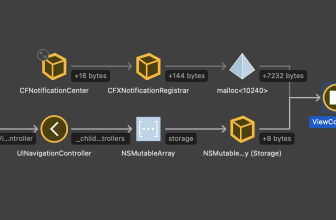Your iPhone is great by design, but there are a lot of little things that can make the experience even better. […]
It’s a New Year and if you need a fresh start, you can start with your iPhone. Just by changing a few settings, you can significantly change and improve your entire user experience. Even if you’ve been using your phone for years, these often overlooked settings and tweaks can make your iPhone feel like new again.
Mute unknown callers

If it seems that the number of unwanted calls has increased exponentially over the past year, then this is because it is so. Spam callers have become more and more sophisticated and numerous since the beginning of the pandemic, and they are a regular nuisance for our iPhones. But you can put a stop to them without having to block every number that comes in. In the phone settings, you will find the option “Mute unknown callers”, which will ensure that your iPhone stops ringing or vibrating when a number that is not in your contact list comes in.
Why should you change this attitude? Even if unknown numbers sometimes have to get through, that’s a small price to pay for silencing the dozens of spam calls we receive every week.
Incoming calls in full screen mode

Apple has changed the way the interface handles calls in iOS 14: instead of full-screen warnings, small banners are now displayed that are easy to miss. However, you have the choice of how the caller information should be displayed. To change the display back to the old way, go to Settings, tap Phone, then Incoming Calls, and finally Full screen.
Why should you change this attitude? We like the idea of the little banner that alerts us to incoming calls, but since we are interrupting what we are doing anyway, we prefer the notification in full screen mode, which is easy to detect and hide.
Standard app (email and browser)

Since iOS 14, Apple has been offering its users the ability to change the default email and browser apps of Mail and Safari, so that when you open a link, you will be redirected to your favorite app. To change them, go to the Settings app again, scroll down to the app you want to set as default (e.g. Chrome), and then tap either Default Email app or Default Browser app. If you delete the selected app, Safari will automatically be restored as the default app.
Why should you change this attitude? There are many great third-party browser and email apps out there, and with this setting, you can take full advantage of them.
Siri’s voice

Siri’s default voice can be heard everywhere, so you probably don’t want to hear it on your iPhone either. Fortunately, you can easily change Siri’s voice by selecting the “Siri & Search” option in the Settings app and then “Siri Voice”. Once in the menu, you can select the language variant.
Why should you change them? Why would Siri sound like everyone else on your iPhone?
Appearance (Light and Dark)

When you turn on your iPhone for the first time, it will appear in bright mode. However, many users choose the dark mode to protect the eyes during intensive use and save battery life. If you want to activate the dark mode, tap on the icon of the app “Settings” and then on “Display and Brightness”. Here you will find the options “Light” and “Dark”, as well as “Automatic”, which will allow you to set your iPhone to darkness at sunset or at a certain time.
Why should you change the attitude? The dark mode saves battery, but most importantly, it’s just cool if your phone changes with the time of day.
App Library

In the past, if you wanted to have a tidy home screen with just a few apps, you actually had to delete the unwanted apps or collect them into folders. Now you can keep your downloaded apps in the app library without ever seeing them on your home screen. Just tap an empty spot of your home screen, hold it down and tap the dots that appear at the bottom of the screen. Then just deselect the apps you want to hide.
You can also set downloaded apps to be automatically placed in the app library. Go to Settings, tap Home screen and then select App Library Only to enable this. Then, if you want to open a new app, either search for it or just swipe left on the last home page.
Why should you change this attitude? The app library is a great way to access your apps without having to watch them all the time.
Back Tap

You should familiarize yourself with the Back Tap setting, which allows you to perform common tasks such as muting, calling the App Switcher or accessing the Control Center by double or triple tapping on the back of your phone. Go to Settings, then to the Accessibility tab, tap Touch and then tap Back to select the action you want to activate by tapping.
Why should you change this attitude? Try it and you will no longer know how you lived without this feature.
Tracking

Before you start downloading apps and browsing websites, you should go to the privacy settings and enable Apple’s app tracking transparency feature, which prevents apps from tracking you outside your own sandbox. Just go to Settings, tap Privacy and make sure the Allow tracking of apps button is enabled if you want to make a decision for each individual app, or turn it off to prevent all apps from tracking you.
Why should you change this attitude? Tracking apps is one of the worst problems on the internet, and Apple is doing its part to keep it in check.
Headphone adjustments

A hidden feature designed for hard of hearing users can be used by anyone to improve the clarity of some sounds (such as sharper vocal mixes) in AirPods and Beats headphones. Tap on “Settings”, then on “Accessibility” and “Audio/Visual” to find “Headphone adjustments”, where you can adjust the sound and volume of some sounds.
Why should you change this attitude? The AirPods have few settings, so this is a great way to customize your experience.
Focus

Apple’s new “Focus” feature was introduced in iOS 15 as a major extension of “Do Not Disturb”. It is very powerful and can be a little overwhelming, so you have to spend a little time setting it up. First, tap on “Settings”, select “Focus”, and then select one of several modes, for example, “Do not disturb”, “Drive”, “Sleep”, “Personal” or “Work”, or set your own mode. Most importantly, you determine which contacts and notifications can pass through the filters while you are focused.
Why should you change this attitude? Focus isn’t as clear as it could be, but when you get the hang of it, it’s an excellent way to manage your screen time.