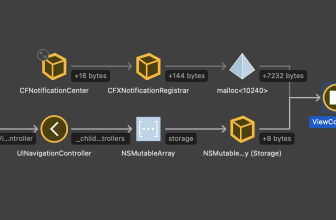Nokia’s streaming box is aimed at old TVs that you want to upgrade to a smart TV. PCtipp tried it with a Philips dinosaur. […]
If you use a (very) old TV at home or have it standing around, you can upgrade the flicker box – among other things – with Nokia’s streaming box to make it smart. Then you can use streaming apps like Netflix or Disney+ to watch movies and series. Since such a TV relic is standing around with me almost unused, the TV from Philips offered itself as a test object. The TV is newer than a tube TV, but old enough to not have an HDMI connection.
If you also have such a relic with you and, for example, can’t use a Chromecast with Google TV due to the lack of an HDMI connection – or otherwise don’t want to – you can use the Nokia streaming box instead, because Chromecast is integrated. That’s why the Nokia box also offers Android TV (Android 10) and shows videos up to 4K Ultra HD. Once upgraded, the TV has access to 7000 apps via Google Play and the Google Assistant is also on board.
Scope of delivery and connections
The black Nokia Streaming Box 8000 comes with an HDMI cable, power supply, a remote control with voice control, two (AAA) batteries for the latter, as well as a quick start guide. The quick guide is very minimalistic, but the included QR code quickly leads to the manual.

On the back there is a power connector, 1 × LAN, 1 × HDMI, 1 × AV Out, 1 × Audio Out (Digital Audio) and a USB-C port.

For the playback of videos, music or pictures from an external USB device – a stick or an external hard drive – there is another USB–A 3.0 port on the side.
Using an old Philips TV

Not included in delivery (c) cma/pctipp.ch
The streaming box was connected to the Philips TV after about ten to fifteen minutes with a jack-RCA cable (AV-to-RCA /-AV-audio-and-video-composite cable, not included) via Scart-RCA adapter (Scart to S-Video adapter, not included).

Not included in delivery (c) cma/pctipp.ch
It was not necessary to connect a LAN cable (not included) to the Fritzbox, as the box is 8000 WLAN-capable. The Nokia streaming box will guide you through the process, see also our image gallery below.

Then you can log in to your Google account to use the Google Assistant later and control the TV in this way. Among the other Google apps, SRF’s Play Suisse can also be found in the list.
4K quality test on Samsung Smart Monitor
With the Nokia box you can watch videos up to 4K Ultra HD. My old Philips TV (for those interested: Philips Cineos Widescreen Flat TV, from 2006) only creates HD quality. Since the Philips TV is too shabby for 4K, I also hung the Nokia streaming box on a current, UHD (4K)-capable smart monitor from Samsung. This in order to check the 4K streaming quality.

Commissioning Smart Monitor: Since the box was previously set up, you simply connected the power supply and the box to the smart monitor via HDMI cable and off you went.
The Nokia box automatically and correctly selected the 4K display mode (screen resolution: 3840 × 2160 pixels). When streaming 4K content there were no stutters, the sound was great.
Note: The Nokia Streaming Box supports Dolby Vision not, but it supports HDR10. The box supports most digital audio formats.
remote
Convenient are the Netflix, YouTube, Prime Video and Google Play buttons. There is also one for the Google Assistant.

It is just tedious if you have to enter an e-mail address or a password for e.g. the Google account / Assistant or later for the streaming providers via remote control. I found the navigation button, which is placed in the middle, pleasant.
The shape of the remote control back, where the upper third is narrower, irritated me. It should probably serve for a more pleasant operation of the number keys. Probably my hand is too small, somehow I always held the remote control too far down or up and found it uncomfortable. If I adjusted my hand ergonomically, my fingers did not reach the numerical keys above or only by uncomfortable lifting of the palm. This is probably not a problem for men.

Note: The button, which looks like the Zattoo logo, does not lead to Zattoo, but is intended to open available live TV Internet channels. This did not work. In the test, the message came in each case: “This function is on developing” (this function is under development).

Install apps via Google Play
Thanks to the Play Store integration, you can install more apps. The easiest way to open the Play Store is to press the corresponding button on the remote control. The assistant is also activated by a button, then you can start talking.

As a local app, there is, for example, the streaming platform Play Suisse from SRF. This is financed by the annual media levies and therefore does not cost extra.

After clicking on Login, an activation code will be displayed on the TV screen. Then you call up the Play-Suisse website on your smartphone, log in and enter this code.
Then you are logged in to Play Suisse on the TV. By the way, the Google Assistant had trouble several times when he should open the app Play Suisse, often he did not understand me. Sometimes he opened Netflix instead, sometimes YouTube …Other available streaming apps are Teleboy, Wilmaa, Zattoo or ZDF.
Price and availability
In terms of price, the Nokia streaming box is pretty much exactly on Google Chromecast with Google TV (EU version). Currently, the box 8000 is available for 88 euros (as of 12.11.21). This can be done either via the manufacturer or at the most popular electronics retailers in the online shop.
Short summary
For the around 88 euros you don’t have to buy an expensive new smart TV, you can continue to use the beloved flicker box in a modern way and download Android TV as well as streaming apps such as Netflix, Play Suisse or Zattoo as well as gaming apps via the Play Store.